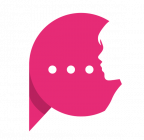Data protection and use of cookies
When you visit Best-Girlfriend.ai, certain information may be stored in "Cookies" on your computer, tablet, or smartphone. This page provides information about our use of cookies and guides you on how to adjust your settings.
What is a Cookie?
A cookie is a small piece of text stored on your device when you browse online content. Cookies facilitate browsing by allowing data recovery. They do not personally identify you but recognize the browser of your device. The issuer of a cookie can recognize your device each time it accesses digital content from the same issuer.
Use of Cookies on Best-Girlfriend.ai
Best-Girlfriend.ai utilizes cookies to gather statistical data for traffic analysis, enhancing your browsing experience on our site.
Types of Cookies:
-
Technical Cookies: Essential for navigating most websites, including Best-Girlfriend.ai, they allow us to adapt our site's presentation to your device's preferences. These cookies are necessary for accessing our services and cannot be deactivated.
-
Audience Measurement Cookies: Issued to measure web page audiences and improve your experience by optimizing our site and services. These cookies generate anonymous statistics and do not record personal information.
-
Advertising Cookies: Used by advertising agencies to collect information through content viewed on our site, in compliance with data protection laws. They help in understanding the effectiveness of advertising campaigns.
-
Social Network Cookies: Enable sharing of our site's content with others or to express your views about a content. For example, "like" and "share" buttons from networks like Facebook and Twitter. These networks may identify you through these buttons, so we advise reviewing their privacy policies.
Cookies typically expire within one year.
Controlling Your Cookies
By using Best-Girlfriend.ai, you consent to our use of cookies. However, you can manage or disable cookies (except technical cookies) through your browser settings. Here's how:
Rejecting a Cookie Through Your Browser:
- Internet Explorer: Go to "Internet Options" under "Settings", then "Privacy" to adjust cookie settings.
- Firefox: Access "Options" from the Firefox menu, select "Privacy", and manage your cookie preferences.
- Safari: Navigate to "Preferences" under "Settings", select "Privacy/Security", and manage cookies.
- Chrome: From the Chrome menu, go to "Settings", then "Show advanced settings" and "Privacy" to manage cookies.
Disabling Advertising Cookies:
You can disable specific advertising cookies from companies like Google, Bing, and Facebook. Disabling these cookies won't stop ads from appearing but will prevent targeted ads based on your preferences.
Social Network Cookies:
To prevent social network cookies from tracking your activity, you can deactivate them through specific links provided by each network.
Please Note:
Disabling cookies may affect your browsing experience and functionality of Best-Girlfriend.ai. If you use a different browser or device, you may need to repeat the cookie preference settings.
For more detailed instructions on managing cookies in your browser, please refer to your browser's help documentation.